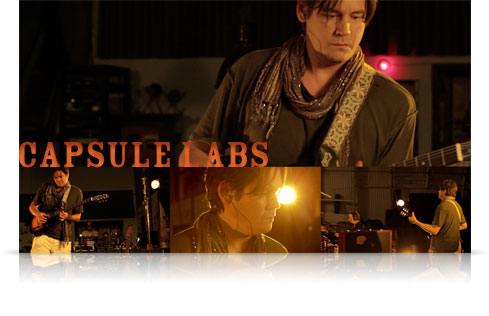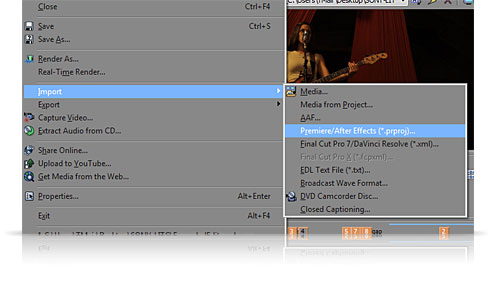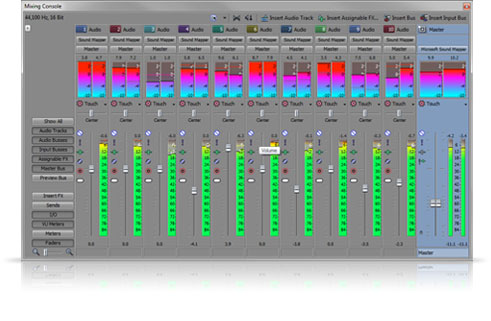Months later than we initially expected, Google finally took the wraps off the next version of its Android operating system at an event on Wednesday in San Francisco. The barely changed Android 4.3 isn't the giant leap we expected, but it is noteworthy, particularly for its performance improvements and new Restricted Profiles feature.
Officially, Android 4.3 is still a version of Jelly Bean, which makes sense, considering the minor nature of its changes. But of course, this may disappoint Android fans whose mouths have been watering for Key Lime Pie since Google I/O in May.
For the most part, Android 4.3 appears to be much like its predecessor. The general makeup of the home screen and app drawer looks the same, and Google Now, Search, and Notifications all feel familiar. That said, the updated Jelly Bean does have some important additions that are worth going over.
Multi-User Restricted Profiles
The biggest addition to Android 4.3 is the Multi-User Restricted Profiles feature, which lets you control the usage of apps and other content on a user level. Multiple user profiles were already available in 4.2.2, but the ability to create restrictions has long been requested, so it's sure to be a big hit.
The people most obviously to benefit from the new profile controls are parents. We saw this in Google's demo; being logged into a restricted user profile caused an app to behave differently. Specifically, a freemium game showed up without all of the in-app purchasing functionality, which is clearly going to be useful for parents with young children who use the device.

As well, retail kiosks that use tablets for customer service or as POS systems will be able to make use of the feature. By enabling multiple user profiles, businesses will be able to take advantage of the versatility of tablets by using them in different contexts.
From the primary user's Settings screen, it's easy to configure a restricted account's access using the sliders. And if an app offers in-app restrictions (such as the games mentioned above), then there's a button for extra options next to it.
With Restricted Profiles, Google is obviously trying to lure more users -- specifically parents and businesses -- away from iOS, a platform that still lacks a user profiles feature altogether. As well, the feature opens a number of doors to developers who can now create in-app restrictions.

Bluetooth Smart technology
Support for Bluetooth Smart technology is another addition to Android 4.3 that wasn't all that unexpected, considering it's been available on iOS since early 2012. With this, the updated Android now allows you to connect with the newer generation of power-efficient accessories that use Bluetooth Smart. And of course, the Smart connection should be less taxing on your Android device's battery. During Google's presentation, we saw an Android device connecting with a Bluetooth Smart-enabled heart-rate monitor that was being powered by the popular Runtastic fitness app.
The update also came with Bluetooth AVRCP 1.3 support, which lets your device now transmit metadata, like a song's title and artist, to Bluetooth controllers.
Open GL ES 3.0
A big deal for gamers, Open GL ES 3.0 makes the new version of Android more efficient and just plain better at displaying graphics. Google's demo showed us impressive textures, lens flares, and reflections that the older OS would have had trouble displaying. While the upgraded graphics might be indiscernible to the average user, Open GL ES support is still important because of the new possibilities it opens up for developers.
Additional enhancements
These may not be the sexiest improvements to the OS, but together they make for a smoother (and more fun) mobile computing experience overall.
First up, is Android's dialer, which now has autocomplete for both phone numbers and names. I haven't gotten to try the feature on a phone yet, but its presence in 4.3 is confirmed, and the added convenience is notable. That said, the reality is that most Android users may not even notice the upgraded dialer, since autocomplete has already come built into the custom operating systems by hardware manufacturers like Samsung.
One feature that Google didn't formally announce is the new Emoji keyboard, which comes stock with the OS and can be enabled through the Language & input menu under Settings. Once enabled, you can long-press the spacebar key to pull it up and emote to your heart's content.

The Wi-Fi scan-only mode, while somewhat obscure, is a new feature that could help conserve your battery. The feature, when enabled, lets Google's location service and other apps scan for networks, even when Wi-Fi is off. This means you can improve your location accuracy without the continuous drain.
What we think
Is Android 4.3 something to get excited about? Probably not. The bulk of the improvements appear to be under the hood, and the biggest front-end addition that Google demoed -- Restricted Profiles -- was geared to parents and businesses.
While many Android users have been crossing their fingers for the OS' next iteration to be version 5.0, Key Lime Pie, this performance-focused update says that Google is taking a slower development route, possibly to minimize fragmentation as device manufacturers play catch-up. If that is, in fact, what's going on, then the move, as unexciting as it is, might be better for all Android users in the long run.
Source: Cnet
Thanks!
Read more